Change Active Study/Site
In order to change the currently active study/site you need to navigate to EDC Subjects/Events/CRFs via left menu or click on click on Change Study/Site link in top left menu as depicted in Fig. 12.
This will bring you to the overview of all available EDC studies where you can browse and select the project from parent study level combo box.
After selecting the parent study, you can click on star icon to make specific study/site your new active study. This will force the page to reload and the study site protocol code shown in top left menu will correspond to your newly selected active study/site.
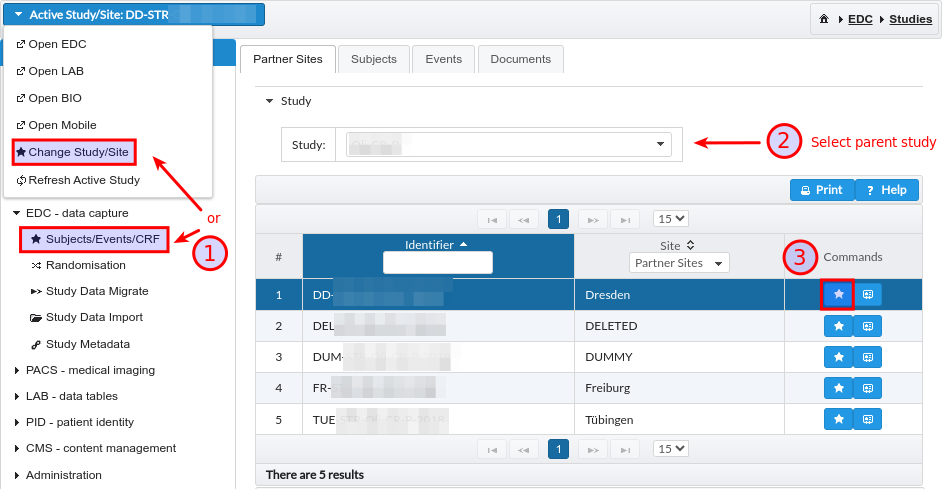
Fig. 12 Change active study/site in EDC module.